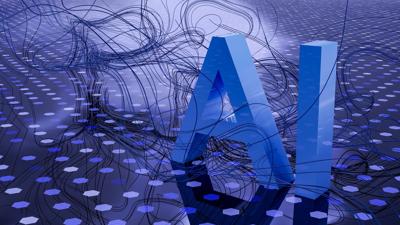Which AI ChatBot Actually Writes Better Code in Real-World Dev Workflows?
Artificial Intelligence tools like ChatGPT by OpenAI and ChatBots like Claude by Anthropic are used by millions of developers for everything from debugging to full-stack app building. But most comparisons online focus on playground prompts or abstract benchmarks—not actual client projects, deadlines, and production-ready output.
I tested both for 30 days inside real work: 6 frontend features, 3 backend integrations, 4 dev tool automations, and 2 client MVP builds.
This wasn’t a demo. I used both models as assistants, copilots, and sometimes full-on replacements for junior devs. The results surprised me—not just in output quality but in speed, tone, and long-term usability.
Below is the full breakdown of how they performed, what prompts worked best, and how I now use them together inside Chatronix to finish work faster and ship more consistently.
Test 1 - Frontend Features in React and Vue
I asked both models to build 3 core features:
Multi-step form with validation
Interactive pricing toggle
Dynamic table with live filtering
ChatGPT (GPT-4):
Produced working code almost instantly
Included explanations and inline comments
Occasionally over-complicated logic or nested ternaries
Best when asked to build from scratch
Claude (Opus):
Slower but more readable code
Better semantic variable names
Helped refactor state logic more clearly
Stronger on “clean code” principles
Prompt used for both:
Build a [React/Vue] component for a [feature]. Keep logic separated. Include validation. Assume no external libraries. Make the code clean and comment major sections.
đź’ˇ Verdict: Use ChatGPT to draft the feature fast. Use Claude to refactor before pushing to production.
Test 2 - Debugging Legacy Code
I dropped in legacy PHP, outdated jQuery and some Python scripts with cryptic error messages.
Claude handled messy logic better. It parsed tangled structures calmly and walked me through why they likely broke.
ChatGPT jumped to answers too quickly—sometimes confidently wrong.
Best prompt structure:
Here’s a function (paste). Here’s the error I’m getting (paste). Walk me through what might be causing it. Then suggest a fix in code, and explain why it works.
I now use Claude first when working with anything older than 2018.
Test 3 - Writing Unit TestsÂ
This was unexpected: Claude generated more thoughtful test coverage across edge cases. It even noted assumptions the original function relied on.
Prompt used:
Write unit tests for this [language] function. Include normal cases, edge cases, and one fail state. Use [testing framework].
ChatGPT was faster—but sometimes redundant.
đź’ˇ Tip: Use Gemini in Chatronix to validate the function first, then run Claude to write tests. It saves time and prevents false positives. 10 free access!
👉 Use Claude, ChatGPT and Gemini together in Turbo Mode
Test 4 - Writing Technical Docs and Comments
Here Claude dominated.
When I asked both to write:
Stories you might like
- Digital Business Cards for Real Estate Agents: Stand Out in a Competitive Market
- Explore Innovative Cancer Treatments in Germany: A Guide for Medical Travelers
- Diversified Energy's Natural Gas Production Supports West Virginia and Global Markets
- Illuminate the Road: Best LED Headlight Bulbs for Every Vehicle
README.md files
API endpoint summaries
Comments for exported functions
Claude delivered clean, natural-sounding language that required no editing.
ChatGPT was more robotic—and sometimes inserted template phrases like “this function is designed to...” (which I always delete).
Prompt:
Write a clean, professional README file for this module (paste). Assume the reader is a mid-level dev. Include install, usage, expected inputs/outputs.
For developer docs, Claude + DeepSeek = chef’s kiss.
Test 5 - Speed of Workflow Completion
This surprised me most.
Task Type | ChatGPT (GPT-4) | Claude (Opus) |
Code generation | ✅ Faster | ⏳ Slower but cleaner |
Refactoring | ❌ OK-ish | ✅ Best in class |
Debugging | ❌ Risk of hallucination | ✅ Walks through logic |
Writing tests | ⚠️ Covers basics | ✅ Adds thoughtful cases |
API docs + comments | ⚠️ Template style | ✅ Feels human |
Deployment help (Bash) | ✅ Excellent | ⚠️ Limited CLI knowledge |
Overall:
ChatGPT gets the job done fast
Claude helps you sleep at night knowing it’s done right
Bonus Prompt
<blockquote class="twitter-tweet"><p lang="en" dir="ltr">chatgpt does not know how to prompt itself - and that's a bit of a pain.<br><br>So I'm feeding it the "26 prompt principles" to make a prompt generator.<br><br>↓ It worked pretty nicely: <a href="https://t.co/oPRj5TxGuf">pic.twitter.com/oPRj5TxGuf</a></p>— Ruben Hassid (@RubenHssd) <a href="https://twitter.com/RubenHssd/status/1768302334868644033?ref_src=twsrc%5Etfw">March 14, 2024</a></blockquote> <script async src="https://platform.twitter.com/widgets.js" charset="utf-8"></script>
Real Dev Prompts I Now Use Every Week in Chatronix
Rapid Feature Draft:
Build a [framework] feature with [inputs]. Make it production-safe and explain any tricky logic.
Bug Tracker:
Here’s the error + function (paste). Walk me through possible causes. Suggest fix #1, #2 and why.
Refactor This:
Clean this code for maintainability. Rename for clarity. Break into reusable pieces.
Docs That Don’t Suck:
Write internal docs for this feature (paste). Make it easy to read, easy to onboard. No fluff.
Test Builder:
Write tests for this function. Include edge cases. Format for [framework].
I store these prompts inside Chatronix, tag by project type, and rerun weekly with model rotation.
👉
Final Verdict: Use ChatGPT for Speed. Use Claude for Confidence.
If I need something working now, I use ChatGPT.
If I want something I can hand off to a junior dev and never touch again—I run it through Claude.
And if I want both? I stack them:
ChatGPT drafts
Claude refines
Gemini or Perplexity validates logic or patterns
DeepSeek improves written communication
Inside Chatronix, this stack gets me 4–6 hours back per week—and lets me ship polished results faster than most dev teams.